BI Publisher: Dynamic Columns in Excel output
For this report, our query will be
SELECT SUM(EMP_COUNT) EMP_COUNT,DEPARTMENT_NAME,DECODE(GROUPING_ID(CITY,DEPARTMENT_NAME),2,'000000000',CITY) CITY FROM (
SELECT COUNT (*) EMP_COUNT, department_name, l.city
FROM employees e, departments d, locations l
WHERE e.department_id = d.department_id AND l.location_id = d.location_id
GROUP BY city, department_name
UNION ALL
-- This will return all
combinations of department and city with zero employee count
SELECT 0, department_name, city
FROM locations, departments)
GROUP BY grouping sets ((city, department_name),(department_name))
HAVING (SUM(EMP_COUNT)>0 AND GROUPING_ID(CITY,DEPARTMENT_NAME) = 2) OR GROUPING_ID(CITY,DEPARTMENT_NAME) <>2
ORDER BY city, department_name
In the above query I
have used GROUPING SETS to get department totals to be displayed as the last
row.
We shall eliminate the (a)city
with zero employee count(in RTF using IF condition) and (b)departments with
zero employee count in all cities in RDF using place holders and formula
fields.
Below the RDF file
snapshot
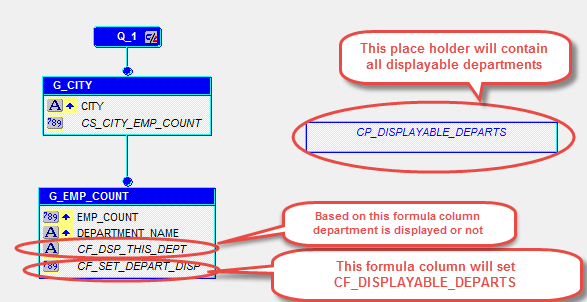
PL/SQL code for formula
columns is as shown in below:-
1. CF_SET_DEPART_DISP
function
CF_SET_DEPART_DISPFormula return Number is
begin
IF :CP_DISPLAYABLE_DEPARTS IS NULL THEN
:CP_DISPLAYABLE_DEPARTS := '';
END IF;
IF :CITY='000000000' AND :EMP_COUNT !=0 THEN
:CP_DISPLAYABLE_DEPARTS
:= :CP_DISPLAYABLE_DEPARTS || ','||:DEPARTMENT_NAME;
END IF;
return 1;
end;
2. CF_DSP_THIS_DEPT
function
CF_DSP_THIS_DEPTFormula return CHAR is
begin
IF INSTR(:CP_DISPLAYABLE_DEPARTS,:DEPARTMENT_NAME)!=0
THEN
RETURN
'TRUE';
ELSE
RETURN
'FALSE';
END IF;
end;
In RTF we shall use “split-column-header” and “split-column-data” to display the departments dynamically.
RTF snapshot is shown below:-
Download all code components mentioned below
using Download Here link
1. HR
Schema Load Script
2. RDF
file
3. RTF
file



I was struggling for past few days, finding a solution. Thanks for the post.
ReplyDeleteVery nice and useful article.
ReplyDeleteThank you for making me understand
ReplyDeleteNice useful article.
ReplyDeleteVery good !
ReplyDeleteHi can we do this through Bi Publisher report?
ReplyDeletecan you please tell me how to implement this feature in BI puplisher?
ReplyDeleteHi , we can do this feature in BI publisher using the RTF template with one column and one row table while spliting the columns and display the data related to the column.
Delete